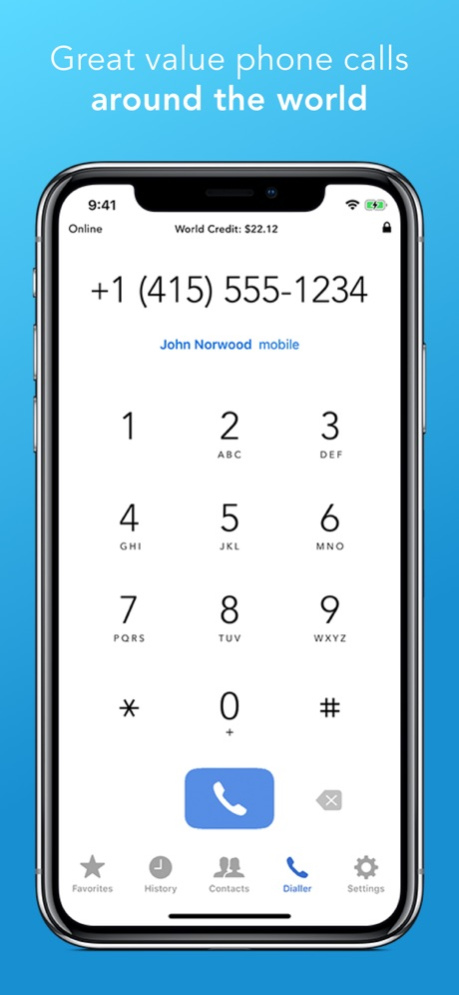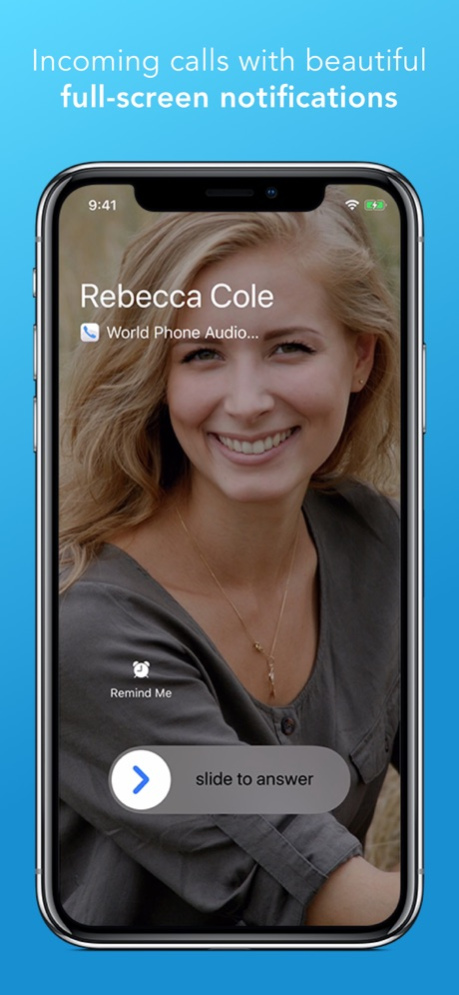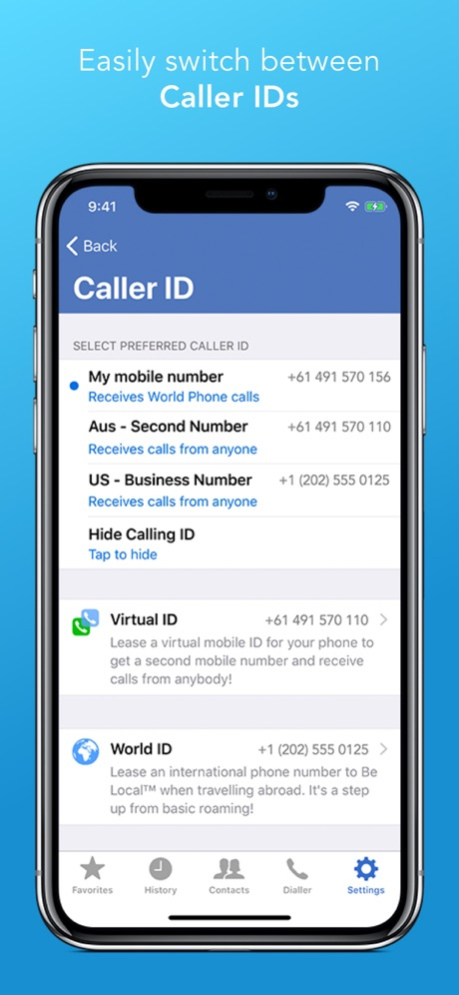World Phone 3.8.0
Continue to app
Free Version
Publisher Description
World Phone provides you with clear and reliable voice calling. You can make and receive great quality calls worldwide at great rates.
Try World Phone now and call family, friends and colleagues for free with our App to App calling feature.
Key features:
Clear and Reliable voice calls – World Phone intelligently routes your voice calls over the high quality phone networks to give you the most reliable, clearest calls possible.
Text-searchable Virtual Voicemail - easily navigate, search and manage your voicemails. Listen or read your messages and call back contacts directly.
Easy contacts – Don't wrestle with separate contacts lists. World Phone integrates simply and seamlessly to your iPhone's existing contacts! You can even make a World Phone call from within the native Phone App's or Contacts App's contact lists.
Be Local™ – Effortlessly rent a local number, in-app, either for travelling or for speaking with distant contacts and/or relatives. Numbers available in more than 70 countries!
World Phone now supports full screen incoming call notifications, call waiting, call hold, recents integration and more.
High-performance OPUS codec support: State-of-the-art voice encoding, with ability to survive low-quality wireless data connections. In regular conditions it delivers near-CD quality audio, App-to-App.
Full media encryption support: Now encrypting call media using high-performance SDES/ZRTP cryptographic standards
Gorgeous, high-performance UI / UX: We’ve optimised the user interface, delivering far better performance. “Buttery smooth” on iPhone 5s and later devices. Uses latest iOS 11 design language.
Improved Accessibility: Broader support throughout the App for larger Dynamic Type text sizes.
World Phone delivers an amazing telephony experience - try it today!
Mar 2, 2022
Version 3.8.0
Minor bug fixes and improvements.
About World Phone
World Phone is a free app for iOS published in the Recreation list of apps, part of Home & Hobby.
The company that develops World Phone is Norwood Systems (Aust) Pty Ltd. The latest version released by its developer is 3.8.0.
To install World Phone on your iOS device, just click the green Continue To App button above to start the installation process. The app is listed on our website since 2022-03-02 and was downloaded 3 times. We have already checked if the download link is safe, however for your own protection we recommend that you scan the downloaded app with your antivirus. Your antivirus may detect the World Phone as malware if the download link is broken.
How to install World Phone on your iOS device:
- Click on the Continue To App button on our website. This will redirect you to the App Store.
- Once the World Phone is shown in the iTunes listing of your iOS device, you can start its download and installation. Tap on the GET button to the right of the app to start downloading it.
- If you are not logged-in the iOS appstore app, you'll be prompted for your your Apple ID and/or password.
- After World Phone is downloaded, you'll see an INSTALL button to the right. Tap on it to start the actual installation of the iOS app.
- Once installation is finished you can tap on the OPEN button to start it. Its icon will also be added to your device home screen.